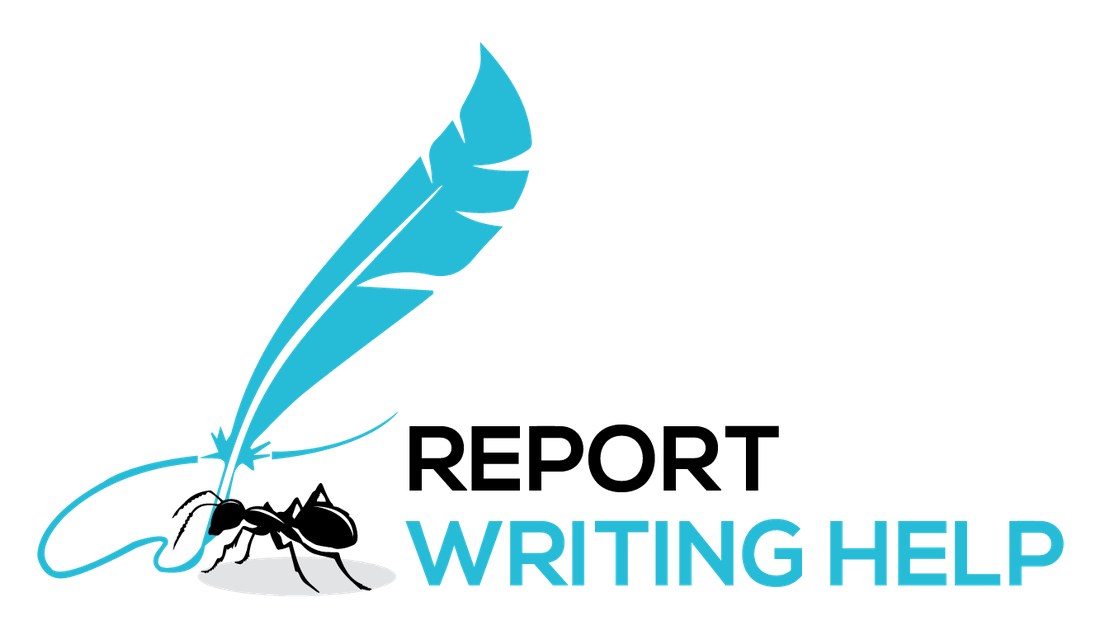How to Write a Daily Activity Report for Different Job Roles and Industries

Ever felt stuck trying to capture your day in words? Or maybe you just wished there was a way to make those daily activity reports feel less like a chore and more like a chance to showcase your true hard work. Well, you're in the right place! Buckle up, because we’re about to turn that dreaded routine report into something that’s not only manageable but (dare I say it?) enjoyable!
From creative writing hacks to industry-specific tips, we’ve got it all lined up for you. Ready to revolutionise your reporting game? Let’s do this!
Why Daily Activity Reports Matter (More Than You Think)
If you ever thought, “Why do I even have to write this?” while staring at an empty page, you’re not alone. Daily activity reports can feel like another item on your endless to-do list in your already packed day. But here’s the thing: they’re more than just paperwork. These reports are your chance to flaunt your productivity, highlight challenges, and track your progress over time.
Think of them as your personal work diary that helps you stay on top of your job responsibilities. They keep your team in the loop with team updates and give you a sense of accomplishment when you see all those completed tasks adding up. Plus, for managers and business leaders, it’s a vital tool for tracking employee performance, monitoring project updates, and identifying potential issues before they become full-blown crises
So, yeah, it’s a pretty big deal!
How to Get Started: The Anatomy of a Daily Activity Report
Let’s be real for a second. A blank document can be intimidating. So, where do you even start? Relax – here's a simple structure to get you going, regardless of your job role or industry:
Start with the Basics: Date, Time, and Context
Every good report begins with the essentials: the date, time, and a brief overview of what you’re reporting on. This might seem obvious, but it sets the stage for everything else. Imagine getting into a book without knowing the setting or characters—it’s confusing, right? The same goes for your report. Begin with:
- Date & Time: Clearly mark when the report is being written and which day’s activities you’re covering.
- Context: A brief overview or summary of what your day or project looks like. Is it a regular workday, a busy end-of-quarter rush, or something else entirely?
Example:
"Date: September 23, 2024.
Time: 5:00 PM.
Context: A regular workday focusing on project management and client meetings."
Break Down Your Tasks: What Did You Actually Do?
Here’s where you get into the meat of your report. Break down your day into specific tasks & list them out. This isn’t just a boring list—think of it as a chance to show what you’ve accomplished. Whether it’s completing a client proposal, attending a meeting, or hitting a milestone in your project, lay it all out here.
- Be specific: Instead of saying “Worked on a project,” say “Drafted initial wireframe for client X’s new e-commerce site.”
- Use bullet points: They make your report easy to skim and understand.
- Include time estimates: This shows how long you spent on each task, which is great for managing your time.
Tips for Making It Engaging:
- Example:
- Developed a content strategy outline for Client Y’s upcoming marketing campaign. (3 hours).
- Attended a team meeting to discuss project deadlines and deliverables (1 hour).
- Created a progress report for the marketing campaign (2 hours).
Highlight Any Roadblocks: What Held You Back?
Let’s face it—every day isn’t smooth sailing. Sometimes, you hit bumps in the road, and that’s totally normal. Highlighting possible challenges or obstacles isn’t about pointing fingers; it’s about identifying what needs to be addressed to keep things moving smoothly.
- How to Do It:
- Be honest but constructive: Mention what the issue was and, if possible, how you tried to solve it.
- Concentrate on solutions: Managers love when you not only identify problems but also suggest foreseeable fixes.
Example: “Experienced delays in receiving client feedback on the project design, which pushed our timeline back by a day. I’ve reached out to the client for an urgent follow-up and proposed extending the deadline by two days.”
Summarize Your Achievements: What Went Well?
This is your time to shine! Conclude your report with a brief summary of what you achieved. This isn’t just about ticking off boxes but more about showing your growth and progress.
- What to Include:
- Daily accomplishments: What are you proud of today?.
- Completed tasks: What did you finish that’s worth highlighting?
- Positive feedback: Did you receive any praise or positive comments? Share them!
Example: “Successfully completed the wireframe for the e-commerce site ahead of schedule, received positive feedback from the team on the initial design, and made significant progress on the marketing campaign report.”
Plan for Tomorrow: What’s Next?
Wrap up with a quick look ahead. What’s on your plate for tomorrow? This not only shows that you’re organised but also helps you hit the ground running when the next day starts.
- Upcoming tasks: What’s your priority for tomorrow?
- Priorities: Any urgent items or deadlines?
- Preparation: Do you need to gather any resources or information?
Add:
Example: “Tomorrow, I’ll be finalising the project wireframe and starting on the content strategy for the marketing campaign. Priority is to align with the client’s feedback and prepare for Friday’s presentation.”
Tailoring Daily Activity Reports to Different Job Roles and Industries
Now that we’ve covered the basics, let’s dig into how daily activity reports differ across various job roles and industries. After all, a sales manager’s report will look very different from a software developer’s!
Sales and Marketing: Focus on Metrics and Client Interactions
In sales and marketing, it’s all about results and relationships. Your daily work report should capture key metrics like sales numbers, client interactions, and team updates. Include a snapshot of your day’s activities, like calls made, deals closed, and any meeting minutes that are relevant.
- Sales Metrics: “Closed three new deals, resulting in a 10% increase in monthly revenue.”
- Client Interactions: “Had productive meetings with two potential clients; follow-up scheduled for next week.”
- Team Collaboration: “Coordinated with the marketing team on the upcoming campaign strategy.”
Example Report Sections:
Project Management: Track Progress and Identify Bottlenecks
If you’re a project manager, your report is your best friend. It helps you track progress, update stakeholders, and keep the team on the same page. Highlight project updates, emerging problems, and how you’re managing timelines and resources.
- Project Milestones: “Completed Phase 1 of the website redesign project; ahead of schedule.”
- Challenges: “Encountered delays due to resource constraints; resolving by reallocating team members.”
- Next Steps: “Kick-off meeting for Phase 2 scheduled for tomorrow.”
Example Report Sections:
Creative Roles (Designers, Writers): Highlight Creativity and Workflow
For creative roles, your report should showcase your creative process, any completed tasks, and your collaborative efforts. This is where you can get a bit more descriptive—think of it as a mini-journal entry!
- Creative Output: “Finalised the branding concept for Client Y’s new product line.”
- Collaboration: “Worked with the copywriting team to refine the product descriptions.”
- Workflow: “Streamlined the design approval process by setting up a shared feedback document.”
Example Report Sections:
Technical Roles (Developers, Engineers): Document Bugs, Fixes, and Development Progress:
For technical roles, your report should be a clear record of what you worked on, any bugs you encountered, and your solutions. Trust me, it’s all about task status, activity log & documenting your development process.
- Development Progress: “Completed backend integration for the new payment gateway.”
- Bugs and Fixes: “Resolved two critical bugs affecting the checkout process.”
- Next Steps: “Begin front-end optimisation for mobile devices.”
Example Report Sections:
Administrative Roles: Organise, Schedule, and Communicate
For administrative roles, your report should detail how you’re keeping the office running smoothly. Center on scheduling, organising meeting minutes, and any team updates you’ve facilitated.
- Scheduling: “Organised three departmental meetings and managed the CEO’s schedule for the week.”
- Office Management: “Coordinated with vendors for the office renovation project.”
- Communication: “Distributed the weekly company newsletter and updated the team on HR policy changes.”
Example Report Sections:
Tips for Writing Effective Daily Activity Reports
Ready to level up your report-writing game? Here are some pro tips to keep your reports clear, concise, and effective:
Use a Consistent Template
Using a work report template can save you tons of time. Whether you create your own or use an existing one, having a consistent structure helps keep your reports organised and easy to read.
Keep It Short and Sweet
No one wants to read a novel at the end of a long day. Aim to keep your reports concise, honing in on the most important details.
Be Honest
If something didn’t go well, don’t shy away from mentioning it. Being upfront about challenges shows integrity and helps identify areas for improvement.
Use Action Verbs
Words like “achieved,” “coordinated,” “managed,” and “resolved” are your best friends. They make your reports sound dynamic and purposeful.
Visuals Can Help
If your role involves data or metrics, consider using charts or graphs to make your report more engaging and easier to digest.
The Role of Daily Activity Reports in Productivity Tracking and Time Management
Ever wondered how effective you are with your time? Daily activity reports are a great tool for performance monitoring and efficient scheduling. By reviewing your reports, you can identify patterns in your work habits, see where you’re losing time, and make adjustments accordingly.
How to Use Your Reports for Self-Improvement:
- Analyse Patterns: Are there tasks that consistently take longer than expected? That’s a clue that you may need to adjust your workflow or seek additional resources.
- Set Goals: Use your reports to set daily or weekly goals. This helps keep you focused and motivated.
- Reflect and Adjust: At the end of each week, take a few minutes to review your reports. What went well? What could be improved? Use these insights to plan for the following week.
Common Mistakes to Avoid When Writing Daily Activity Reports
Nobody’s perfect, and it’s easy to make mistakes when writing daily activity reports. Here are some common pitfalls to watch out for:
Being Vague
Saying “worked on a project” doesn’t tell anyone anything. Be specific about what you did, why you did it, and what the outcome was.
Overloading with Information
While it’s good to be thorough, don’t overwhelm your reader with too much detail. Zero in on the key points and keep it concise.
Neglecting Challenges
Skipping over the things that didn’t go well doesn’t do anyone any favours. Be honest about challenges and how you addressed them.
Skipping the Work Summary
Always end with a brief summary of your day’s activities. It helps to wrap things up and gives a clear picture of what you’ve accomplished.
Final Takeaway:
Daily activity reports might not be the thrilling part of your day, but they’re your secret weapon for staying on top of everything! They show you what you've accomplished, keep everyone in the loop, and give you a moment to step back and reflect on your progress. Be it managing projects, sealing deals, or working on something creative, nailing these reports can seriously boost your performance; making you more efficient, and effective in your role.
And hey, if you ever need a helping hand, report writing services can assist you in perfecting them. So, next time you’re staring at your desktop screen, remember—it’s your time to shine!